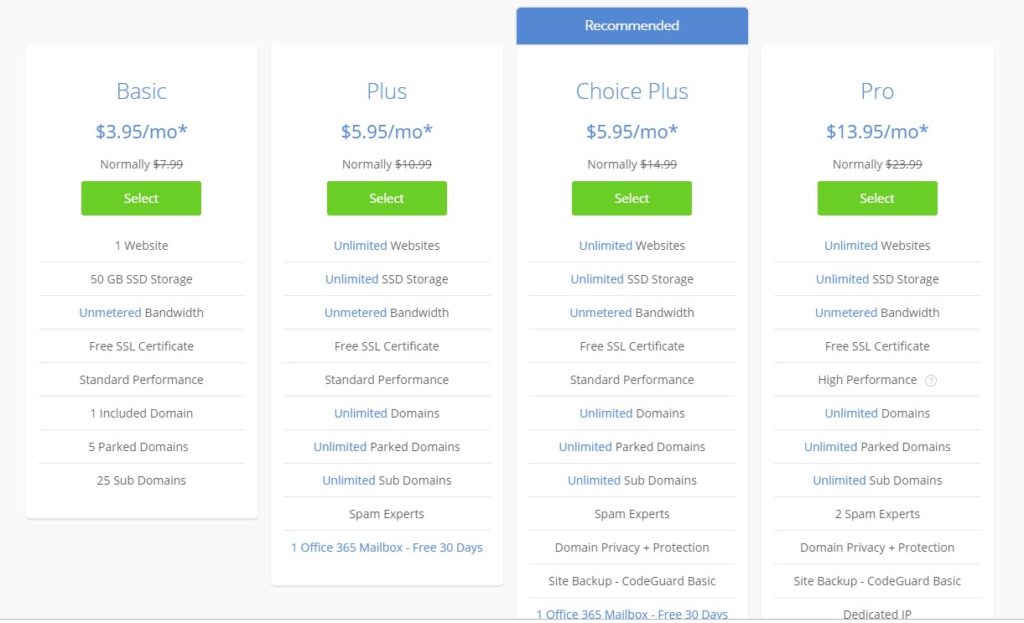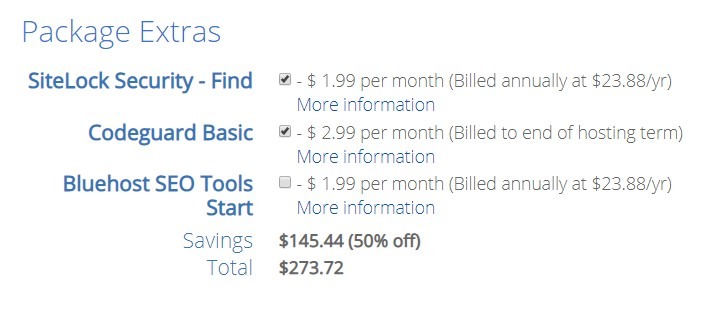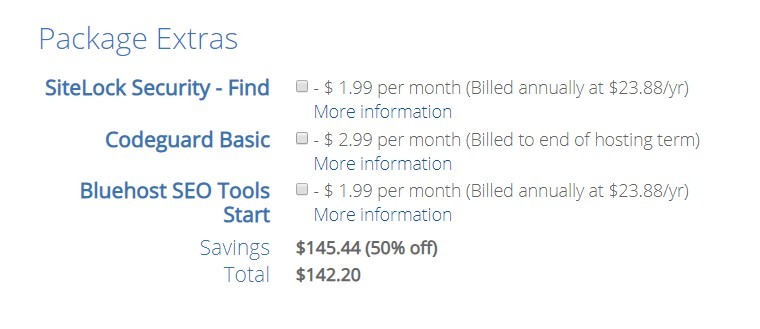Want to start a blog? Not sure where to begin? As a non-techie myself, I totally get all those niggling doubts. One of my biggest regrets is that I didn’t start sooner. So stop delaying and take action now!
To start a blog is so much easier than you think!
If I as a non-techie can get a blog up and running, I promise you can do it too! Besides, I’m here to guide you step-by-step through this process so it’s easy-peasy…right?
In this post you will find:
- The most common blogging questions answered
- Why I use and recommend Bluehost
- A step by step guide to get your own slice of the internet
First things first
I know you probably have a ton of questions, just like I did when I started. Here were some of the big ones for me (and of course my answers!).
What platform should I use to start a blog?
As you can clearly see, WordPress is the leader in the market with 35.4% of the top 10 million sites on the web. The reason for this is because it’s easy and has a wide range of options to customize your website for your specific needs. It also works better for SEO, has robust security, is user friendly and highly compatible with all major hosting services. I will explain more what hosting is a bit later.
How much do I actually have to spend to start a blog?
The truth is you can get started for as little as $3.95 a month for your own website. However, I highly recommend that you also invest in a theme, which usually costs about $100. In one of my other posts, I show you how you can actually save $1000 in taxes by starting your own blog.
So, spend $150 to get started and save $1000 in taxes every year is a pretty good deal!
*** Some of the links in this post are affiliate links.
Click here for the full disclosure statement ***
Even though, there are a ton of free themes available, they really are sub par in comparison to paid themes. Check out 7 Major Reasons You Should Buy A WordPress Theme for all the reasons. One of the biggest is that you could lose EVERYTHING with a free theme and the time I’m investing in my blog is worth more than $100!!! Plus, I know for a fact that Bluchic support and step-by-step video’s that come with every theme make it worth every penny! If you want to check out their feminine WordPress themes, you can right here.
But, what about all those FREE websites?
There are a lot of sites out there that you can started with for free. The problem with that though is that you are tied to them for the rest of your blogging life. So, as you grow, you will need to upgrade to a paid plan which works out to be much more costly. And, they decide that down the road they want to increase their costs, you are stuck either paying the higher rate or losing your entire site and all the hard work you’ve put in.
I don’t have any experience with tech, social media, graphic design, branding, etc.
That’s totally okay! Blogging for profit is just like starting a new job. It will take time to learn what you need to know. In fact, even experienced bloggers are continuously needing to learn and adapt as changes to the industry happen.
How do I actually make money blogging?
There are a number of different ways to monetize a blog. The easiest one as a new blogger is to be an affiliate marketer. One of the most popular is Amazon affiliates. If you have a link on your website recommending a product and your reader goes and buys it using your link, you get paid a small commission.
Another popular option is to show ads on your site. The bigger higher paying networks need you to have a minimum number of readers before you can apply. But, there are some that work with new bloggers. Just know that you won’t be making a lot from ads until you build your readership.
Lastly, you can offer products and/or services. Products include things like an ebook, printables, online course, etc or services such as such as a virtual assistant, Pinterest manager, coaching and more. Products require more time upfront to create it but can make money from it over and over again. For services, you are exchanging time for money. A lot of people prefer this option to working for someone else.
Can you really make enough to live off your blog income?
Absolutely! It likely won’t be over night and it’s not a get rich quick option. However, I have read over and over again about bloggers starting with no knowledge or experience, who are still working full time but took the time to learn and slowly they built up a blog providing them with a full time income so that they could quit their job.
In fact, I can pretty much guarantee that if you put in the effort to learn and work at improving everyday, you can make more than you thought possible.
Step 1 to start a blog
Now that you know what’s possible, where do you begin? First you need to get hosting. Hosting is basically where the files of your website are kept.
As a new blogger, you need hosting that is reliable, with excellent 24/7 support and at an affordable price. Bluehost has been recommended by WordPress since 2005 and my personal experience has been superb when I contacted them about my own website.
Some of the major benefits of Bluehost include:
- Affordable plans
- 24/7 guidance and technical support
- One click WordPress installation
- Automatic WordPress updates
- A free domain name for a year (this is your website name)
- A free SSL certificate for security purposes
- Blue Flash
What is blue flash?
This is one of their newest features! It wasn’t there when I started my blog so I had to learn it all the hard way. With this FREE service, that comes with hosting, you get:
- A phone call with trained rep
- Bluehost & WordPress dashboard walk through
- Account set up
- Plug-in selection & installation
It really couldn’t get any easier!
Let’s get you some hosting
For this example, even though I am in Canada, I am guiding you through the USD version. If you are in Canada too, simply change the top right hand dropdown to CAD and follow the same steps below.
Click Here To Get Started

After you click the “Get Started” button, you will see the 4 options available to you. I highly suggest starting with the basic package since you’re just starting out and probably want to keep costs down. It includes everything to get started including your domain name (your website address), security and all the support you need which is so important for us newbies!
Click on the “Select” Button of the package you want.
This is where you enter the name you want for your website. If you haven’t narrowed down your blog name, you can just click on “I’ll create my domain later” and continue to set up the hosting for your blog.
Related: A Guaranteed Way To A Winning Blog Name
For the biggest savings, you will need to pay for 3 years upfront for a total of $142.20. This makes the most sense since A: 2 year pricing comes to $118.80 anyways and B: you want to give yourself some time to really get the hang of things as you learn along the way.
The standard settings include the Sitelock Security and Codeguard Basic but you don’t need any of it starting out so just “deselect” the SiteLock Security and Codeguard Basic so that you don’t have pay for them.
Then just enter your payment information and select the “I have read and agree to Bluehost’s Terms….” then hit “submit”
Congrat’s you now own a slice of the internet!
Now it’s time to choose a theme
And to start planning your blog posts
Get this FREE Blog By Design worksheet to plan your next 3 months and how to organize your content